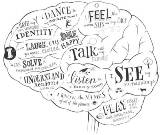Recently, while working in the excel, I was struggling to add hyperlinks to the cell within the worksheet. Finally got the solution for the problem. Add names to the cell in the sheets and link the cell to the name. So simple...
- Launch the worksheet that want to you include link say worksheet 1.
- Click the cell (A1 in Worksheet) that you want add link for.
- In the Formula tab, on the Defined Names group, click Define Name.
- Enter the name of the cell say Test, and then click OK.
- Now right the cell say (A1 in sheet 2) where the hyperlink to be included and then click Hyperlink... or Ctrl + K.
- Click Place in This Document, and select the navigation cell name under Defined Names.